Oracle Help
1) Go to www.pearsonvue.com/oracle
Before The Test
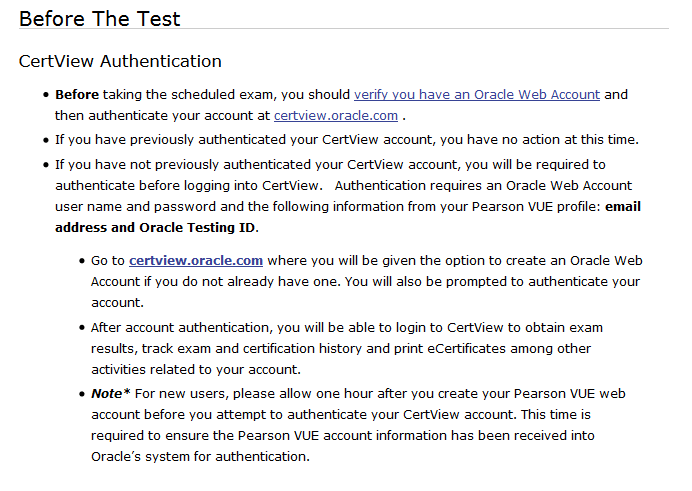
First Time Visitors
Create an Account
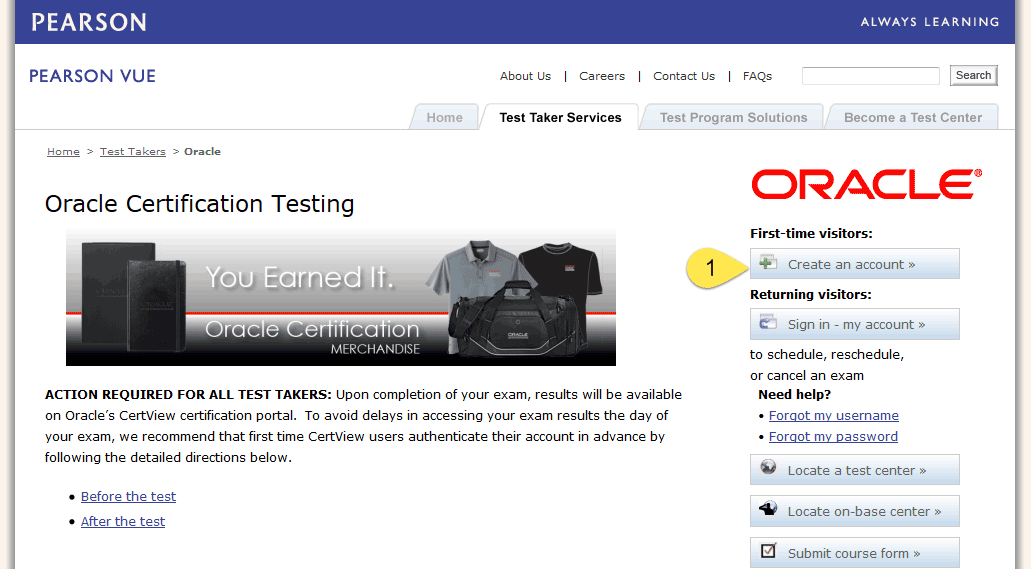
Accept the Privacy Policy Acceptance
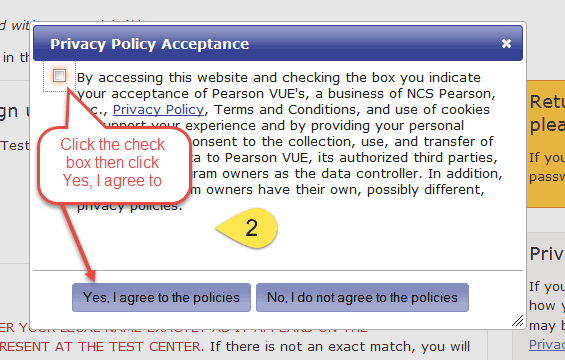
No, I do not know my oracle Testing ID
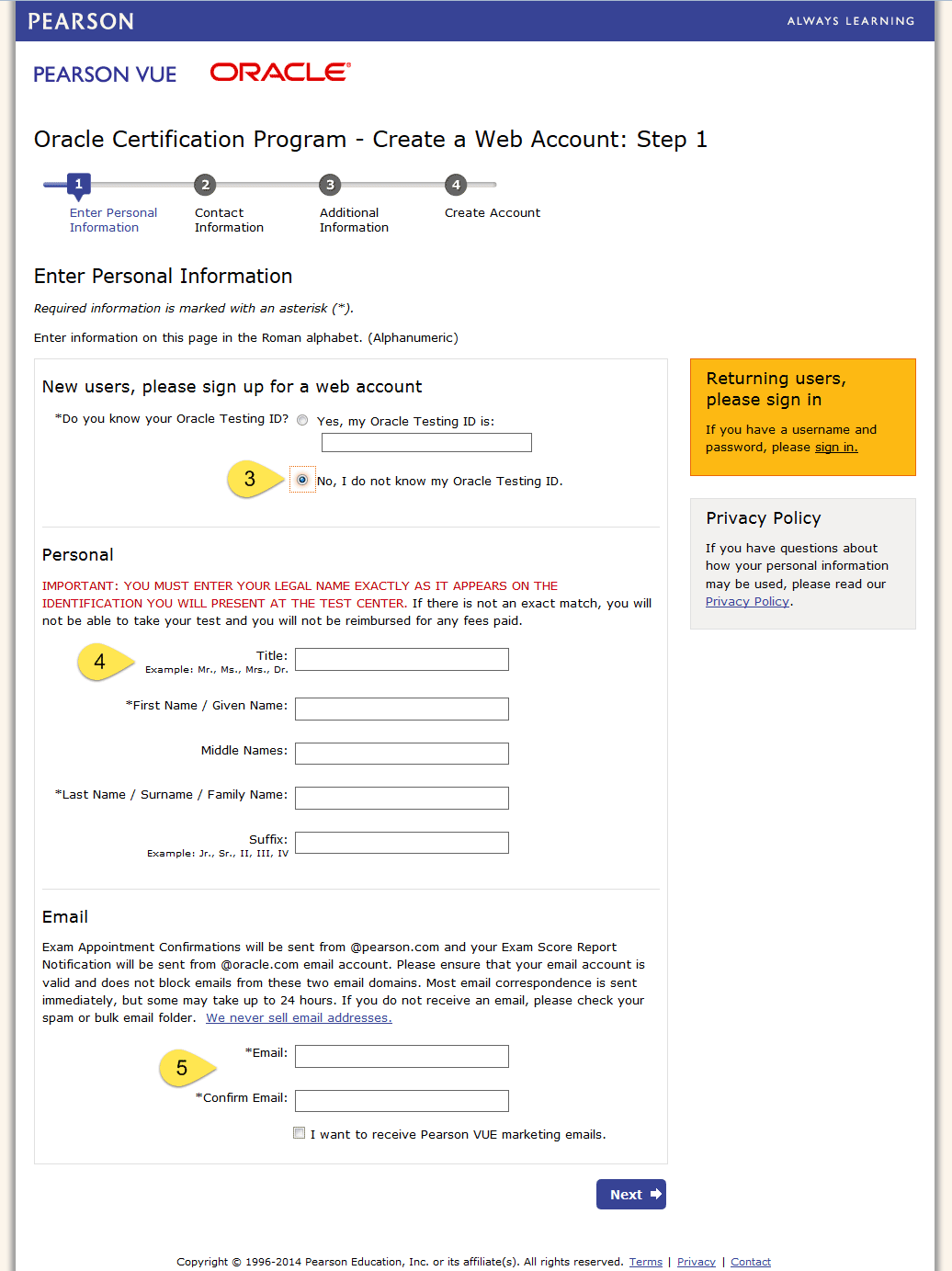
Fill up the personal,Contact,Additional Information.
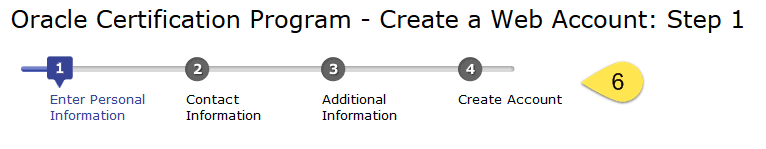
2) After your account is activated - visit www.Oracle.com
Register
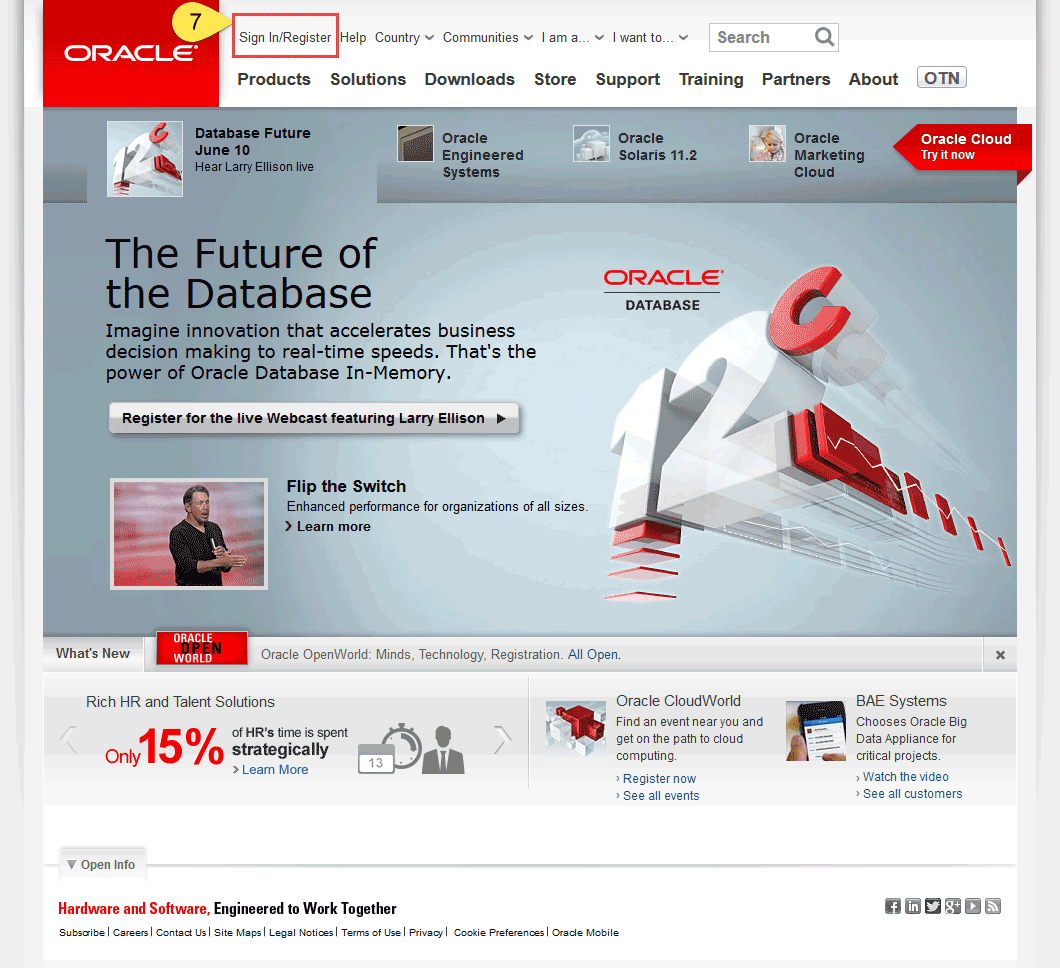
Create Account
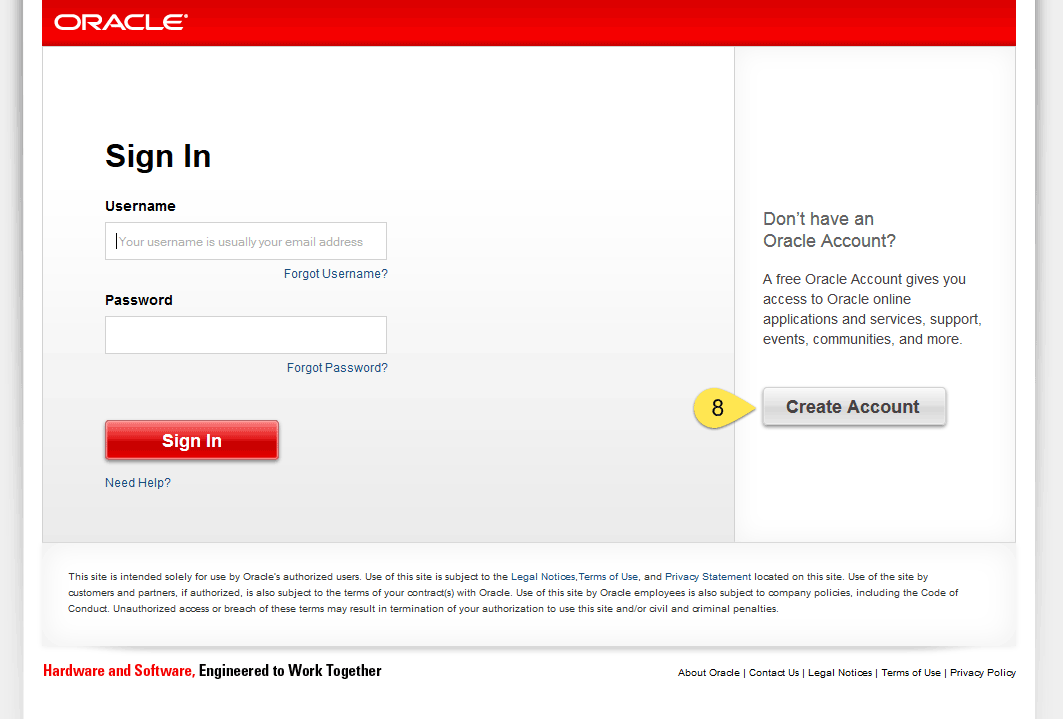
Create your oracle account
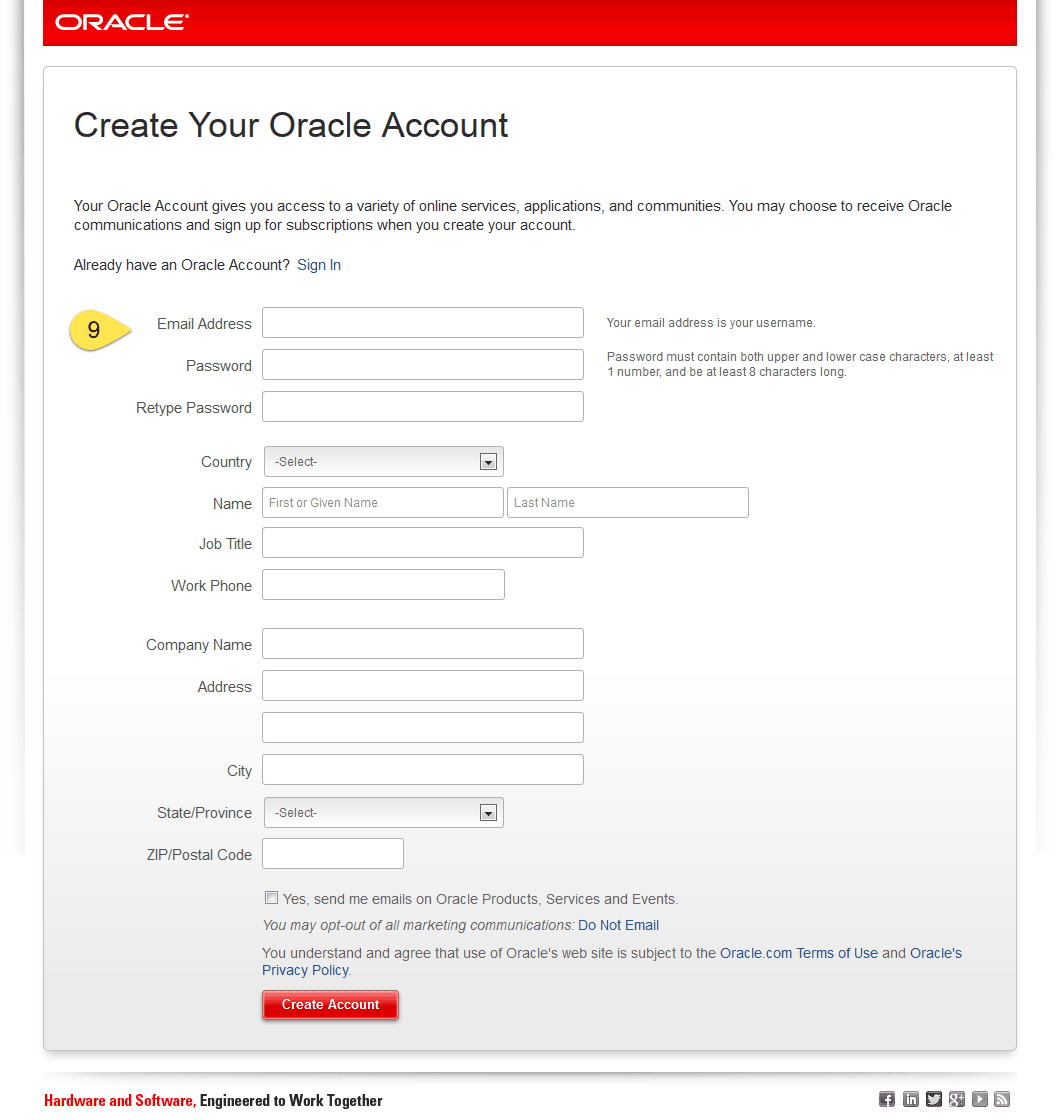
Fill the form
2) Then go to certview.oracle.com
Sign Into Certview
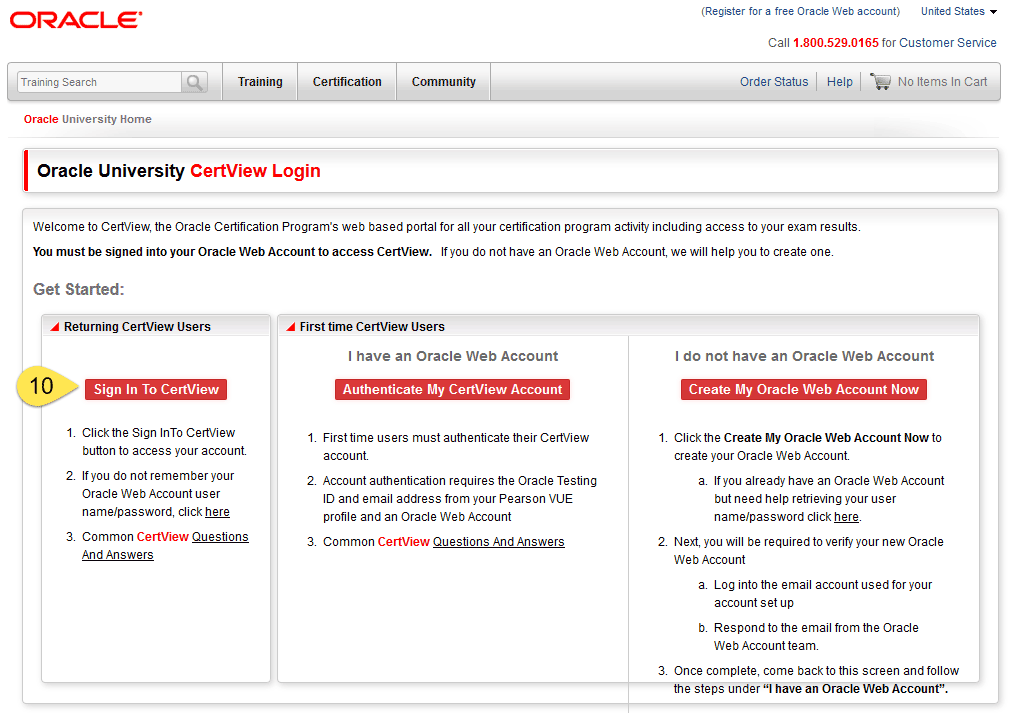
Fill in your Oracle testing id generated from pearsonvue, put the same email used on pearsonvue
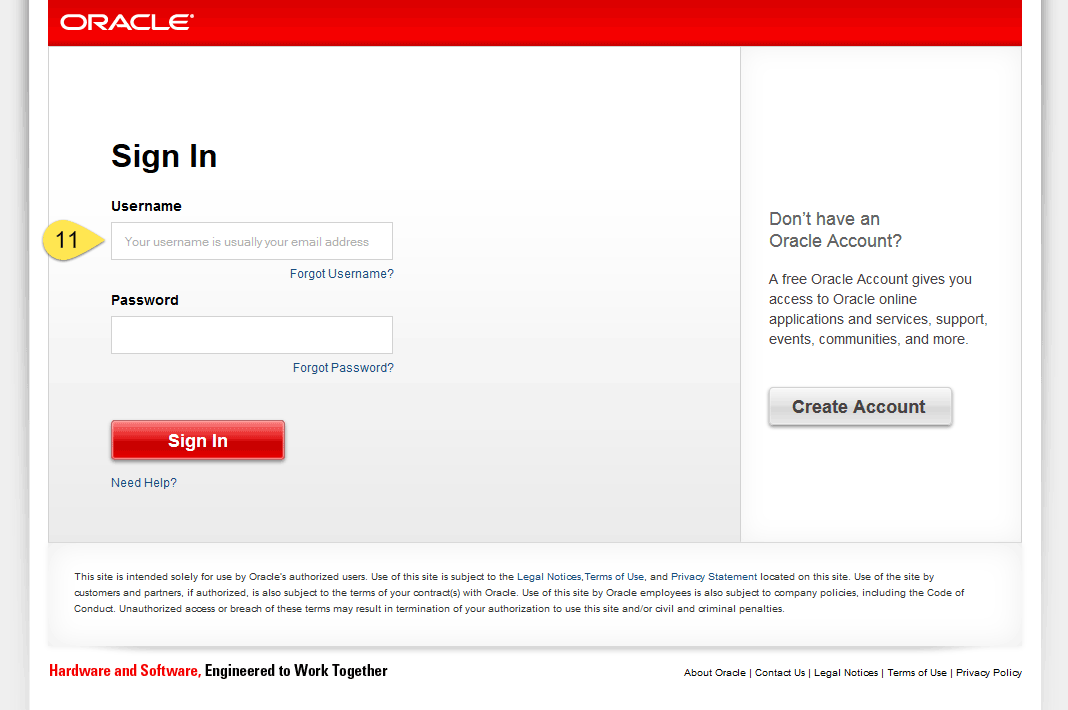
You can see all your exam reuslts on certview.oracle.com
1) New: CertView/Web Account Integration
2) Oracle Certification CertView - Introduction / Welcome
3) FAQ: Accessing Exam Results in CertView
4) How Do I Get Authorized on CertView?
5) FAQ: How Do I Log Into CertView?
For More Videos Click Here